Parameters
General
Camera Type
Switch between thin-lens and Polynomial Optics lens models. Thin-lens is computing bokeh as quickly as possible, with emperical aberrations. Polynomial Optics is the state of the art is fast, accurate lens simulation.
Bidirectional Sample Multiplier
A multiplier on the bidirectional sample count. The actual sample count is adaptive over the image (modulated by screenspace area of the bokeh, etc). Reasonable values range from of 1-50. Setting this parameter to 0 will disable the bidirectional component.
Units
In Houdini, this should generally be set to M (when assuming 1 houdini unit is 1 meter).
In Maya, this should be set to CM.
In C4D, this should be equal to the global export scale in the render settings.
Sensor Width
Default is the width of a full frame sensor [36 mm]. Adjustments to the sensor size result in different effective focal lengths of the lens.
F-Stop
The f-stop is a dimensionless number that is a quantitative measure of lens speed. Practically, it is the ratio of the distance from the lens to the point where the focused light converges (the focal length) over the diameter of the aperture.
Focus Distance
Distance between the lens and the focal plane in centimeter.
Enable Depth of Field
Disabling makes the aperture an infinitesimal point.
Bokeh Aperture Blades
Amount of aperture blades. Lower than 3 means perfectly circular.
Exposure
Multiply the exposure of the whole render.
Polynomial Optics
Lens Model
There's many different lenses to choose from, each with multiple focal lengths pre-computed. See all of the lens models on this page.
Wavelength
Lentil is a spectrally-plausible system. But since Arnold is an RGB renderer, we render at a single wavelength.
Note that one *could* render the same image 3 times with different wavelengths and combine them (1 for each channel) into an image with physically plausible chromatic aberration.
Extra Sensor Shift
The autofocus system is more complicated for polynomial optics than for the thinlens model. This option allows you to slightly push the sensor forward and backward to fine-tune the focus (if needed!).
Thin-lens
Focal Length
Distance between the lens and the point at which the light converges in millimeters
Optical Vignetting
Sometimes referred to as the cat-eye effect, this is a lens imperfection that is not caused by the glass but by the outer edge of the lens housing, also known as the exit aperture. When the main aperture is fully open, light coming into the camera from steep angles will be blocked partially by the edge of the lens. This creates cat-eye like bokeh shapes near the edges of an image. It should be noted that this lens effect is purely mechanical and can not be confused with lens distortion.
The param: optical_vignetting is the distance from the main aperture to the end of the lens housing.
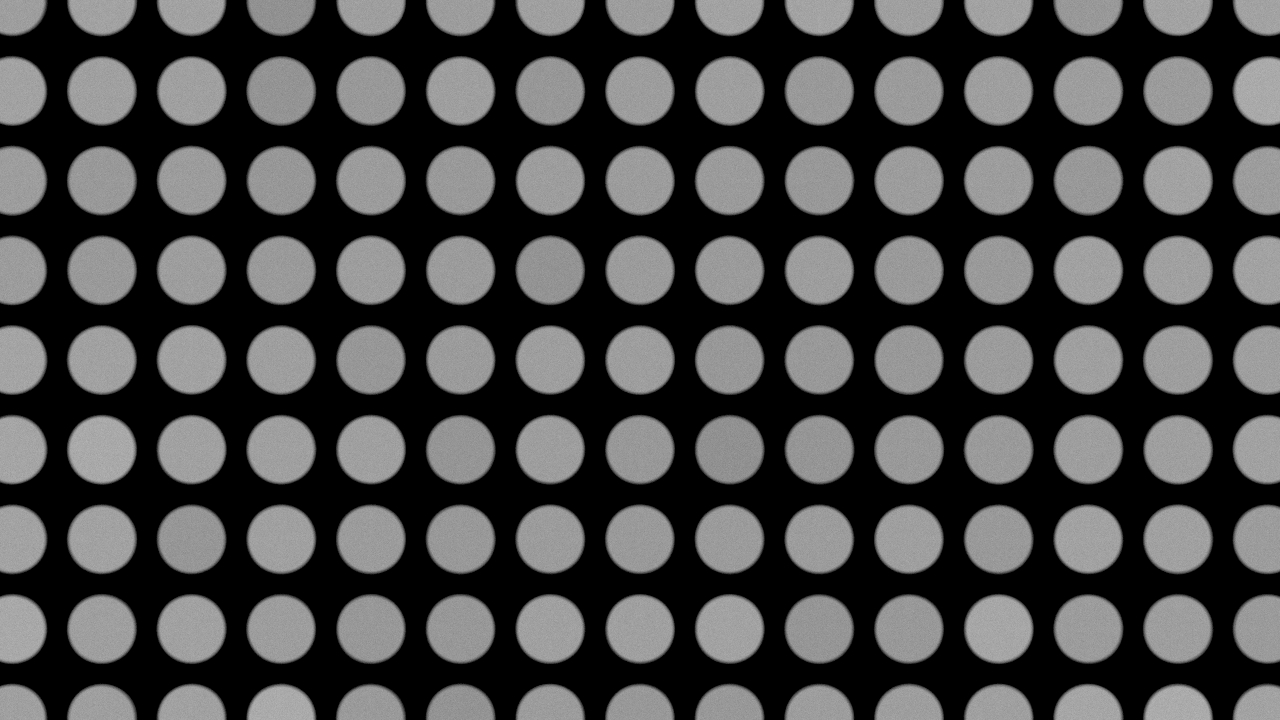
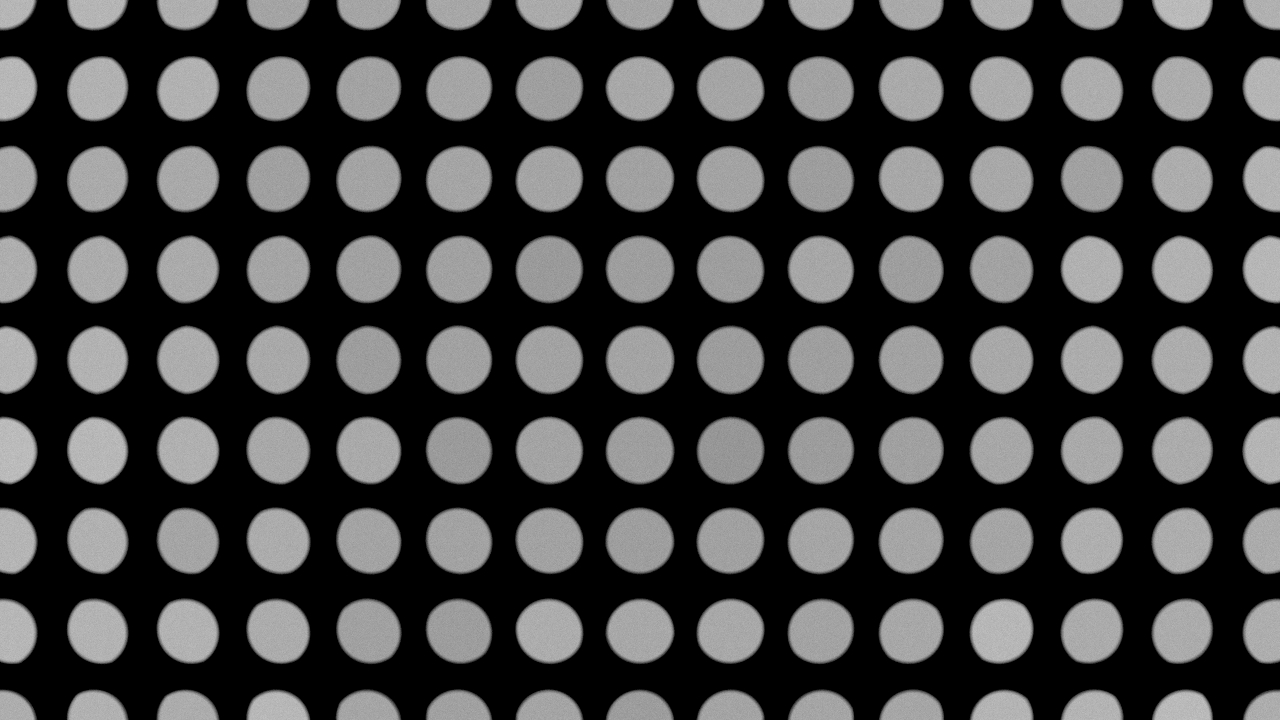
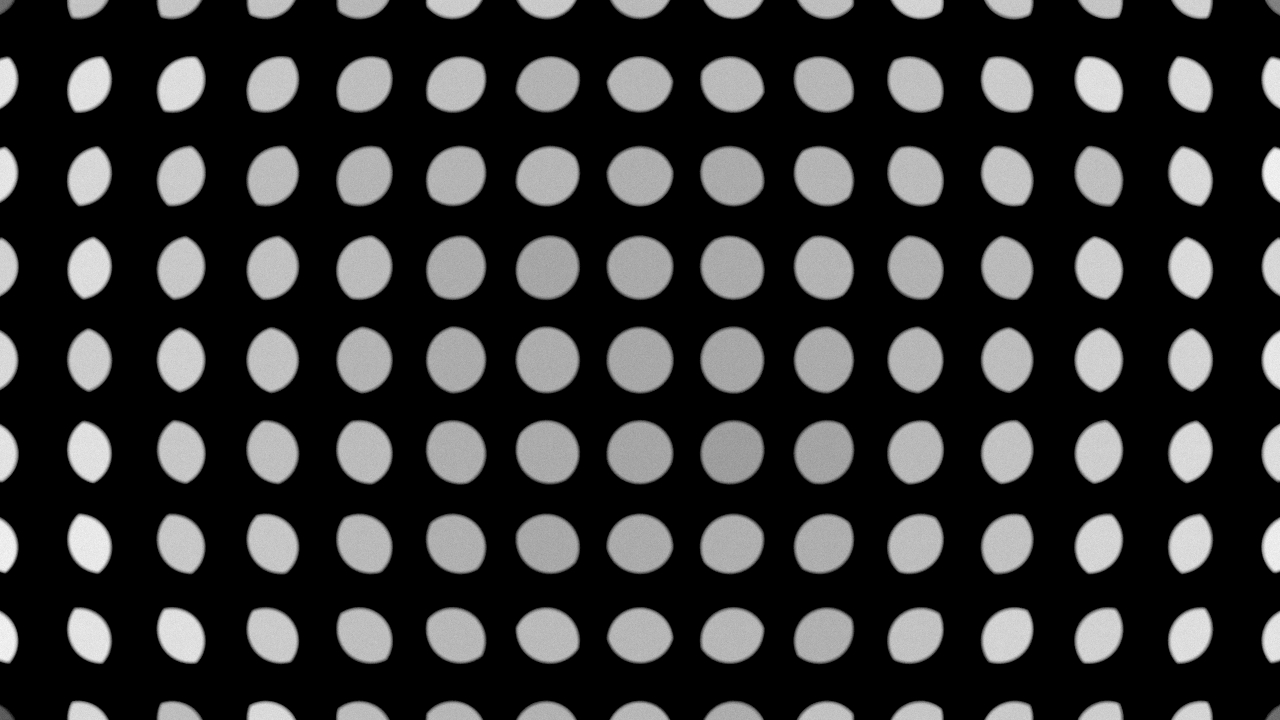
Each time a ray is vignetted (stopped by the lens housing), a new one gets created with a different direction. Then this ray is tried. The amount of such allowed tries is the parameter param: vignetting_retries.
Aberration Spherical
Due to the spherical nature of lenses, light cannot be focused onto exactly a singular point.
Aberration Distortion
Emperical distortion aberration. Note that lenses with a short focal length will generally exhibit greater amounts of distortion. We chose to not automatically model this, but rather keep it up to the user for greater artistic control.
Aberration Coma (experimental)
Emperical coma aberration. There may be slight discrepancies between forward and bidirectional results.
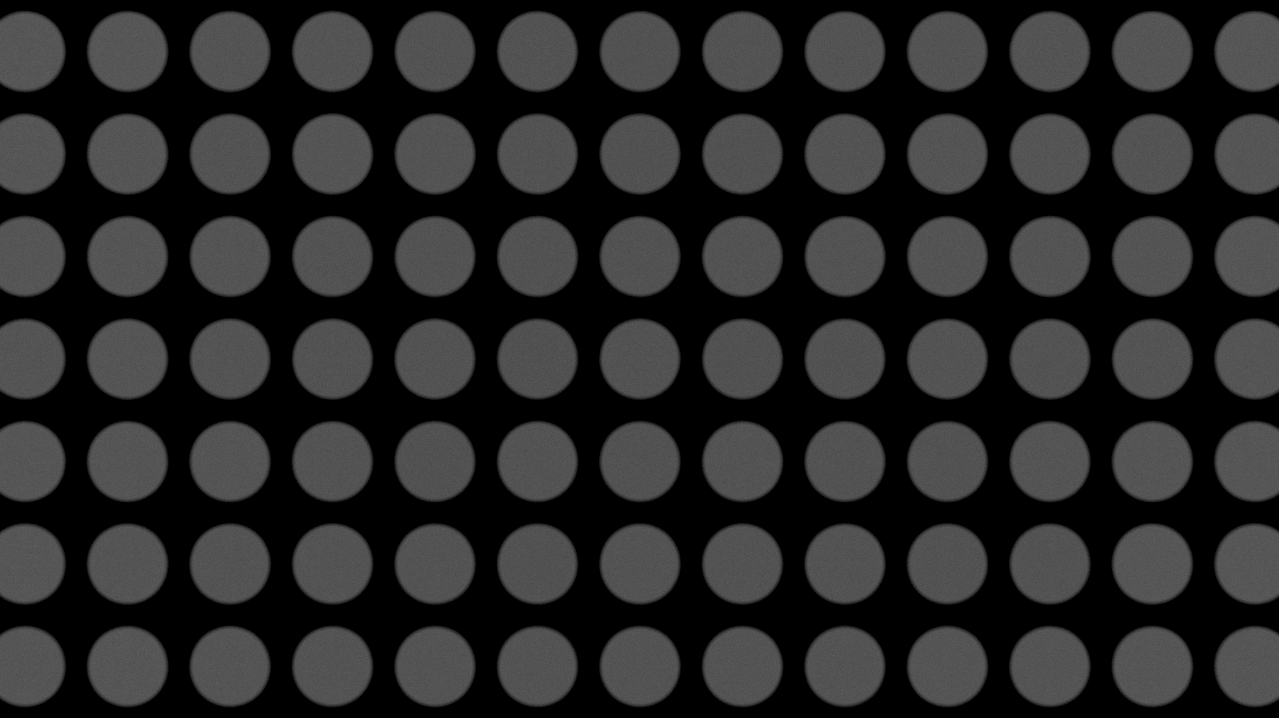
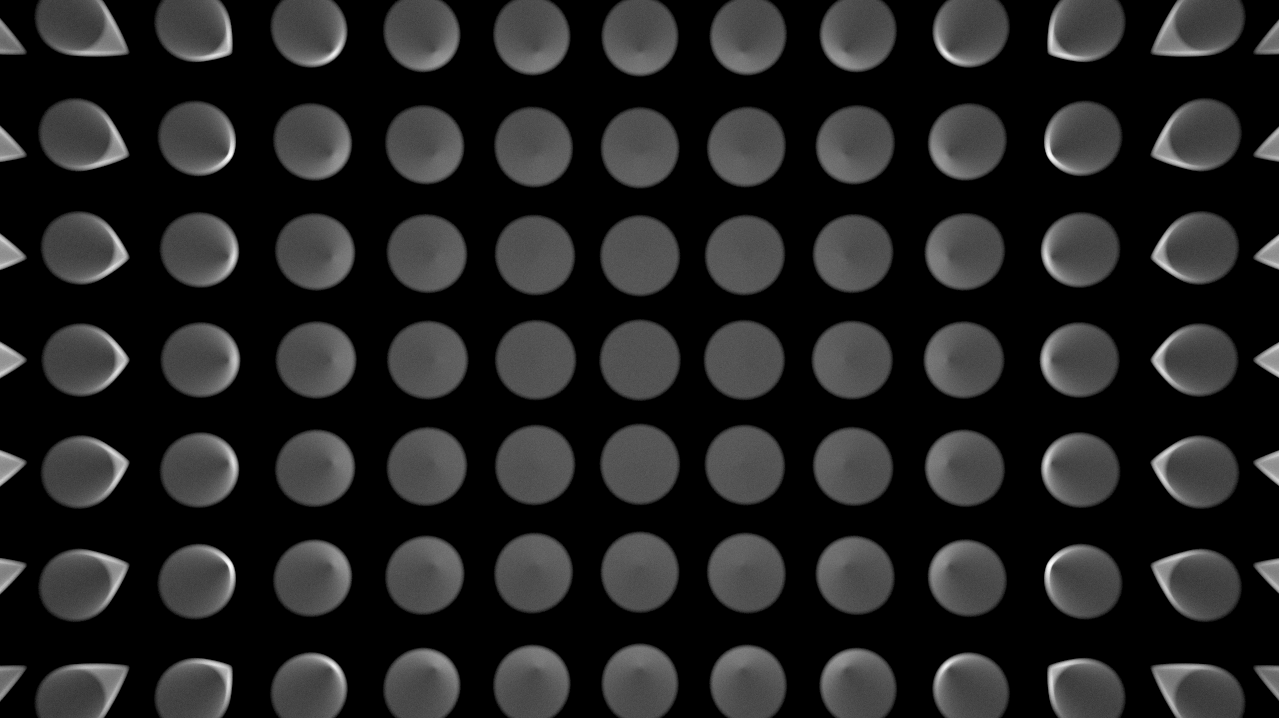
Bokeh Anamorphic
This scales the bokeh along the x-axis.
Square Bokeh
Sometimes for artistic purposes you might want to make the bokeh a little more square. This can sometimes happen with anamorphic lenses.
Bokeh Texture
Bokeh Enable Image
This option replaces the circular/polygonal aperture with a texture-based one. Sometimes you might want to use a bokeh kernel that looks a little bit more organic, such as e.g:
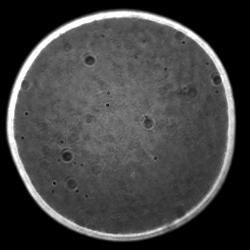
Bokeh Image Path
Most image formats are supported.
Bidirectional
Vignetting Retries
Since we are modeling real lenses, it is possible that the light ray hits the housing of the lens. If this happens, a new light ray is sent out in a different direction. This parameter is the number of times that this is allowed to happen. Practically, the higher this number, the more true to real-life vignetting. But this comes combined with higher computation times around the vignetting border.
Additional Energy
Sometimes for artistic reasons, you might want to boost the intensity of the bokeh (all pixels with energy above param: bidir_add_energy_minimum_luminance) a bit.
Additional Energy Treshold
Only samples with a value above this parameter will be considered.
Additional Energy Treshold Transition
This allows for a smooth transition, so that the additional energy does not flicker when the treshold is reached.
Bidirectional Additional Luminance Transition
When boosting the bokeh, a transition zone is needed or you'll get annoying flickering. This transition zone is measured in linear energy.
Enable for transmitted surfaces
WARNING: this should not be used, unless in very specific circumstances. For example, when you might be rendering a set of led lights which are behind a transmissive surface, but where the depth information is practically the same. Or when you are inside the transmissive medium, such as underwater. In any other case, this option should be avoided.